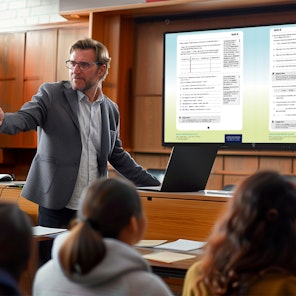Designed to enhance
Your secure, one-stop content sharing software solution
Philips ScreenShare allows presenters and participants to wirelessly share the content on their own devices onto the main display. Whether educators and students, or business meeting participants, collaborating using Philips ScreenShare is easy, secure, and requires no additional hardware at all.

Share from anywhere
Screen share from anywhere in the room and stay connected to the audience.

From any device
Share from any device via the app – online, Windows, Mac OS X, iOS, or Android.

Across any network
Enable the easiest wireless presentation while connected to any network.

Connecting directly from any device
With Philips ScreenShare, attendees can share from any device and operating platform, whether online, Windows, Mac, iOS, iPadOS, or Android. The display manager can give control to the meeting organiser, allowing them to connect and choose which presenters can share the content on their own devices onto the main screen.
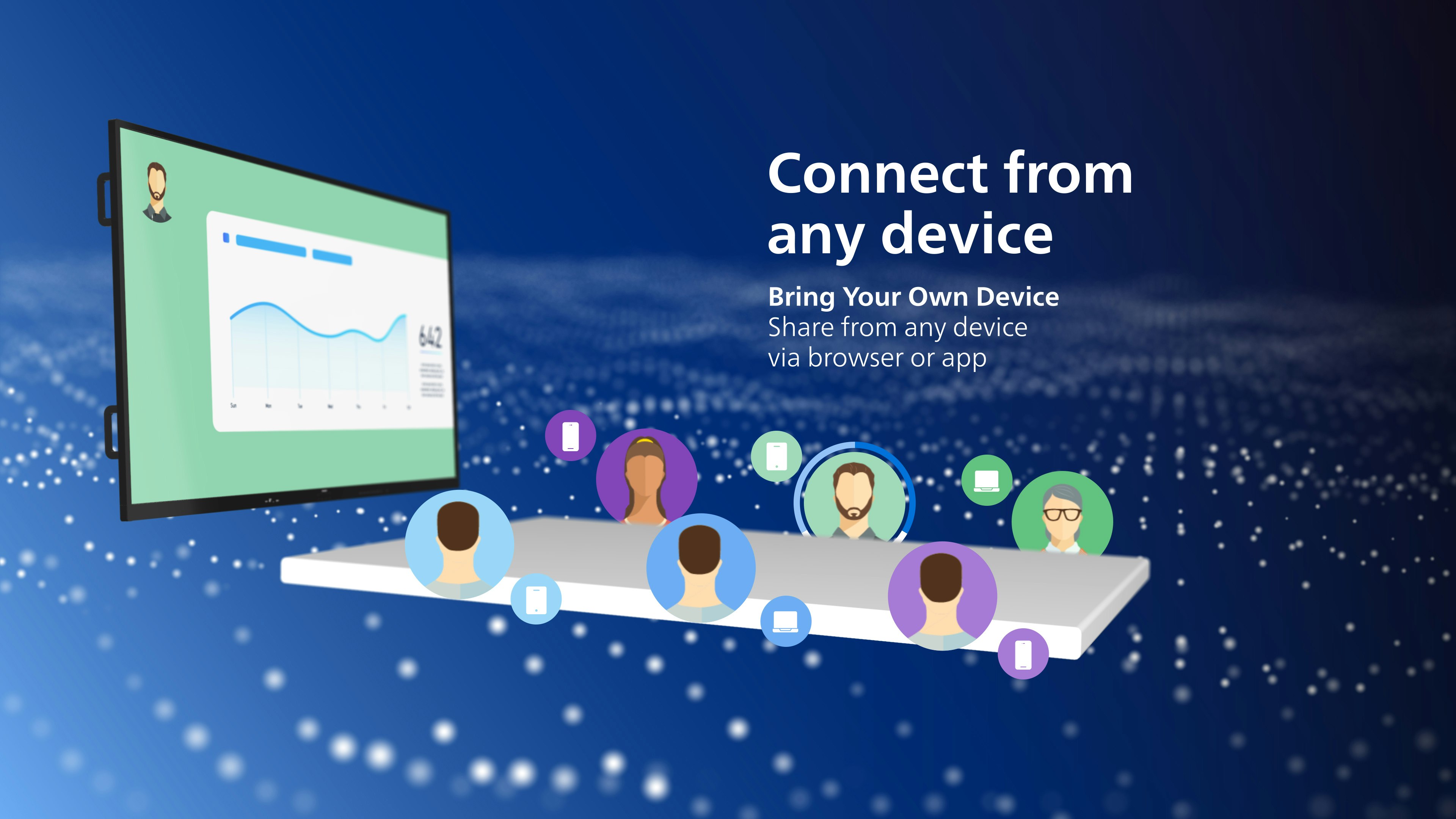
Providing a proven secure sharing solution
Philips ScreenShare is GDPR compliant and COMSEC tested for security. Allowing meeting and classroom managers, as well as delegates and stakeholders, peace of mind for content and data safety.
Key features with Philips ScreenShare
GridView and extended GridView
Using GridView enables four attendees to connect to the display, while extended GridView allows up to nine devices to connect to a session at any one time.
Saving shared content
Files and links from the session can be saved for connected users to upload via the centralised shared items folder.
Connect as a Teacher
Enables teachers to use their device to invite connected students and attendees to share their screen.
Whiteboard
Use as a whiteboard for greater interactivity and improved meeting and teaching experiences.
Moderator mode
Allows teachers and presenters to choose, connect, and disconnect the devices that can share onto the display.
Annotating over content
The presenter can use the annotation mode to draw and mark, from their device, over the content on the display.
GridView and extended GridView
Using GridView enables four attendees to connect to the display, while extended GridView allows up to nine devices to connect to a session at any one time.
Saving shared content
Files and links from the session can be saved for connected users to upload via the centralised shared items folder.
Connect as a Teacher
Enables teachers to use their device to invite connected students and attendees to share their screen.
Whiteboard
Use as a whiteboard for greater interactivity and improved meeting and teaching experiences.
Moderator mode
Allows teachers and presenters to choose, connect, and disconnect the devices that can share onto the display.
Annotating over content
The presenter can use the annotation mode to draw and mark, from their device, over the content on the display.
Learn more in our Philips ScreenShare how to videos

New to Philips ScreenShare? This quick guide takes you through the Home Menu, helping you get set up and sharing in no time — no cables, no extra hardware.
Simple, wireless collaboration made easy.

Discover the different ways you can join a Philips ScreenShare session — whether you’re using a laptop, tablet, or mobile. It’s quick, secure and requires no extra hardware.
Choose the method that suits you best and start collaborating instantly.
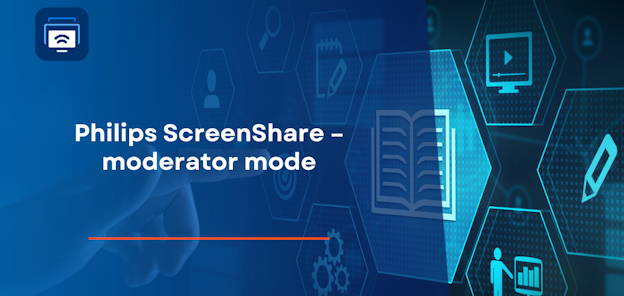
Learn how Moderator Mode in Philips ScreenShare gives you control over who shares content to the main display. Perfect for teachers and meeting hosts.
Keep sessions organised and distraction-free.
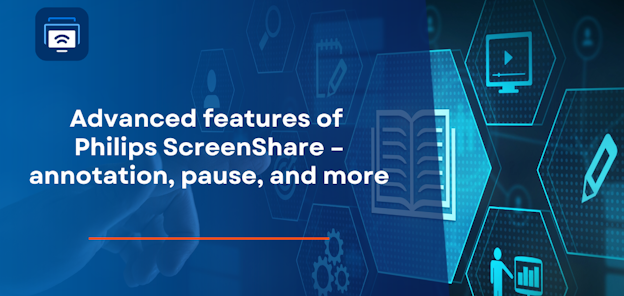
Explore Philips ScreenShare’s advanced features including on-screen annotation, pause sharing, and more tools designed to enhance collaboration.
Ideal for interactive lessons and productive meetings.
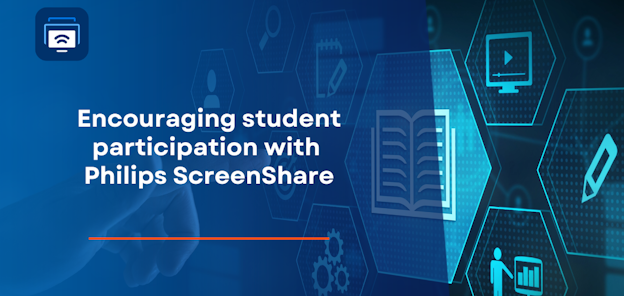
Discover how Philips ScreenShare makes lessons more engaging by letting students easily share their work, ideas, and screens — all wirelessly.
A powerful tool to boost classroom interaction and collaboration.