Philips MediaSuite now with Netflix
There is something to watch for everyone on Netflix; TV shows, movies, award-winning Netflix originals, and a special section just for kids.

Advantages of the PPDS Netflix solutions
Easy and fast
We have an easy and fast on-boarding process for registered sers via appcontrol.comnd.pro to register as a Netflix authorised user on our Philips MediaSuite products
Automated statistics
PPDS has automated the statistics reporting flow to Netflix (a requirement of the Netflix terms agreement) for easier administration to help avoid any painpoints that you may face when using TVs from other vendors.
PMS support
PPDS has the widest range of PMS system support through various integration partnerships
PMS connections
Along with partner interfaces, PPDS also offers another way to connect to a PMS with a FIAS and HTNG interface as well as solutions for non-PMS users
Secure sharing
With the secure sharing feature, PPDS offers a hassle-free and secure solution with a peer-to-peer (P2P) connection to the Philips MediaSuite TV using the guest's mobile device to cast content.
Single sign-on
Once signed in to their Netflix account, the guest can watch content during their whole stay. Credentials will be automatically cleared at check-out from the room
MediaSuite + Netflix = Easy
Guest activation
Hotel guests can easily acces Netflix by using their own mobile device in four steps.

1. Cast icon
Press the 'Netflix' button on the TV remote. Opent the Netflix app on your mobile device, press the 'cast' icon, and select the in-room TV from the dropdown list.
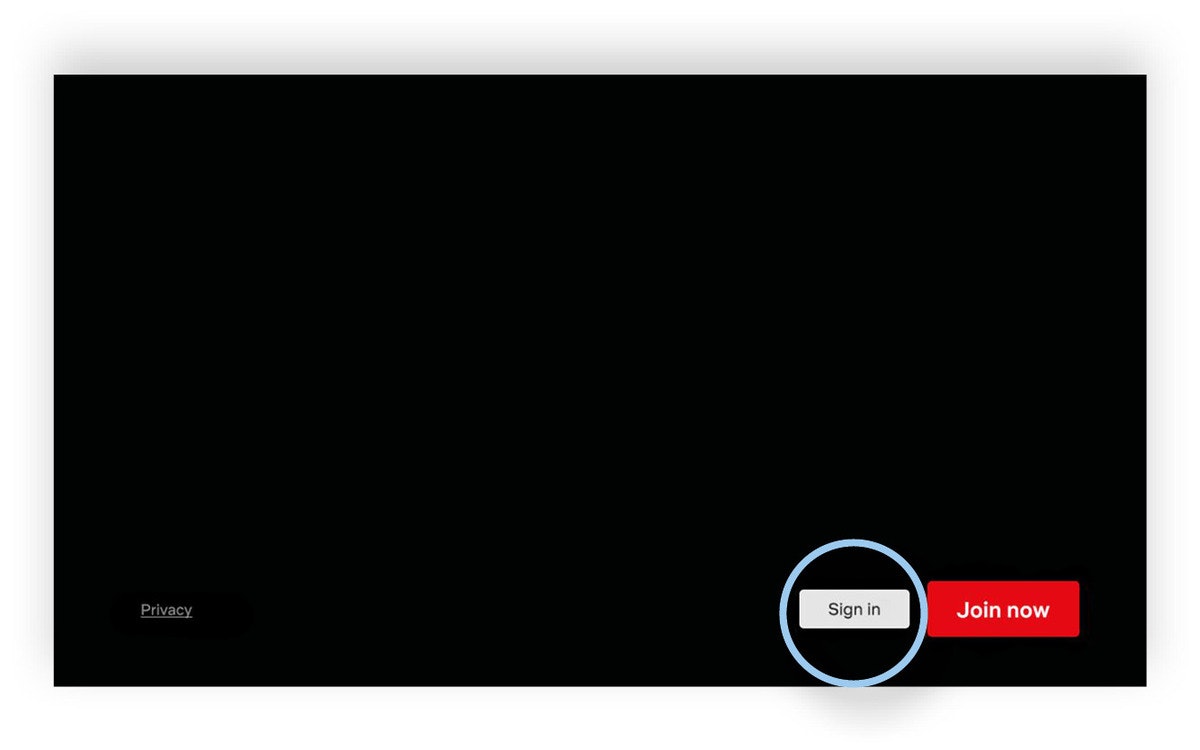
2. Sign in
Once the Netflix app is displayed on the TV, press 'Sign in' on the TV remote control.
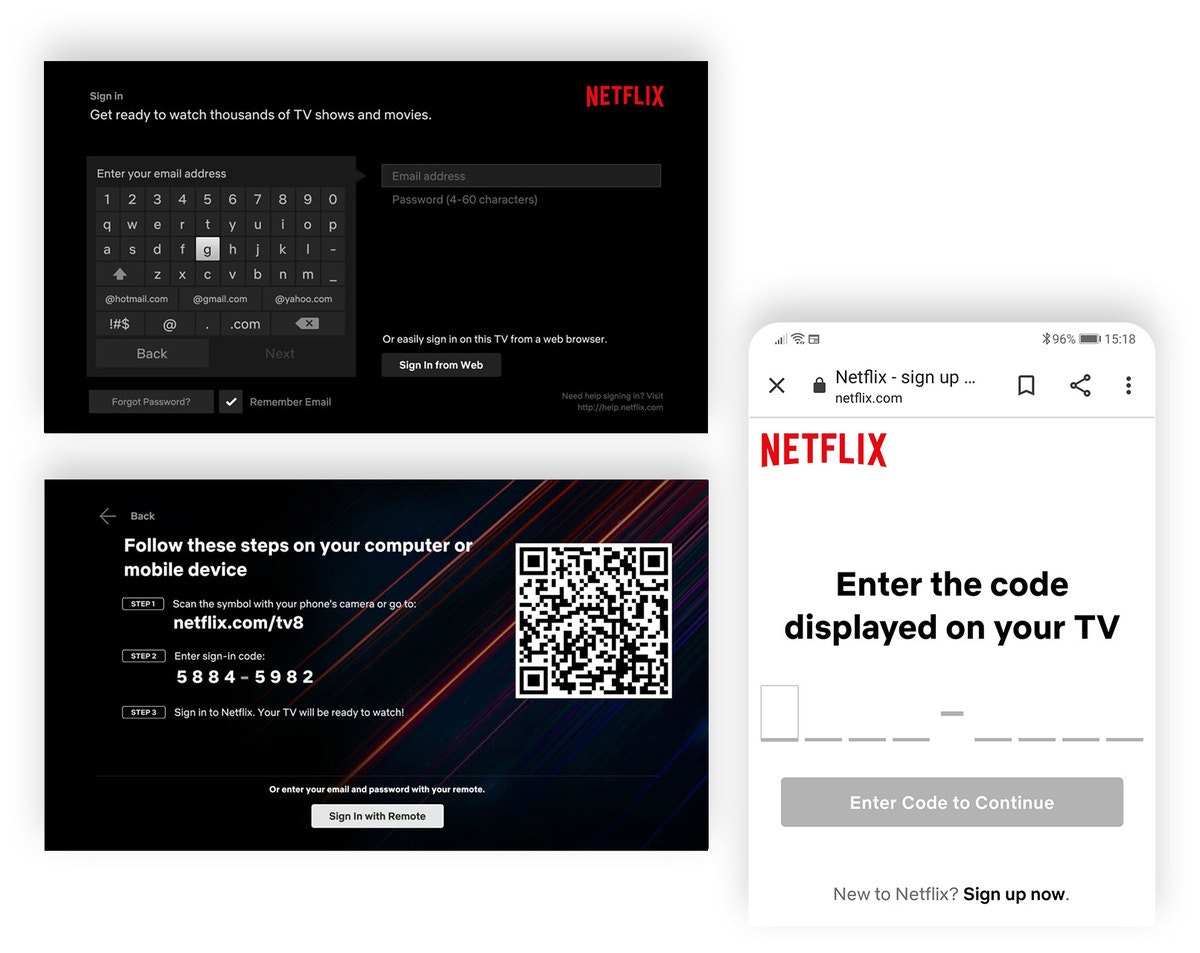
3. Enter the code
Select the 'Sign in from Web' option.
Follow the on-screen steps to automatically sign in to Netflix on the Philips MediaSuite TV.
Use a mobile phone or laptop to open the URL, then enter the code.
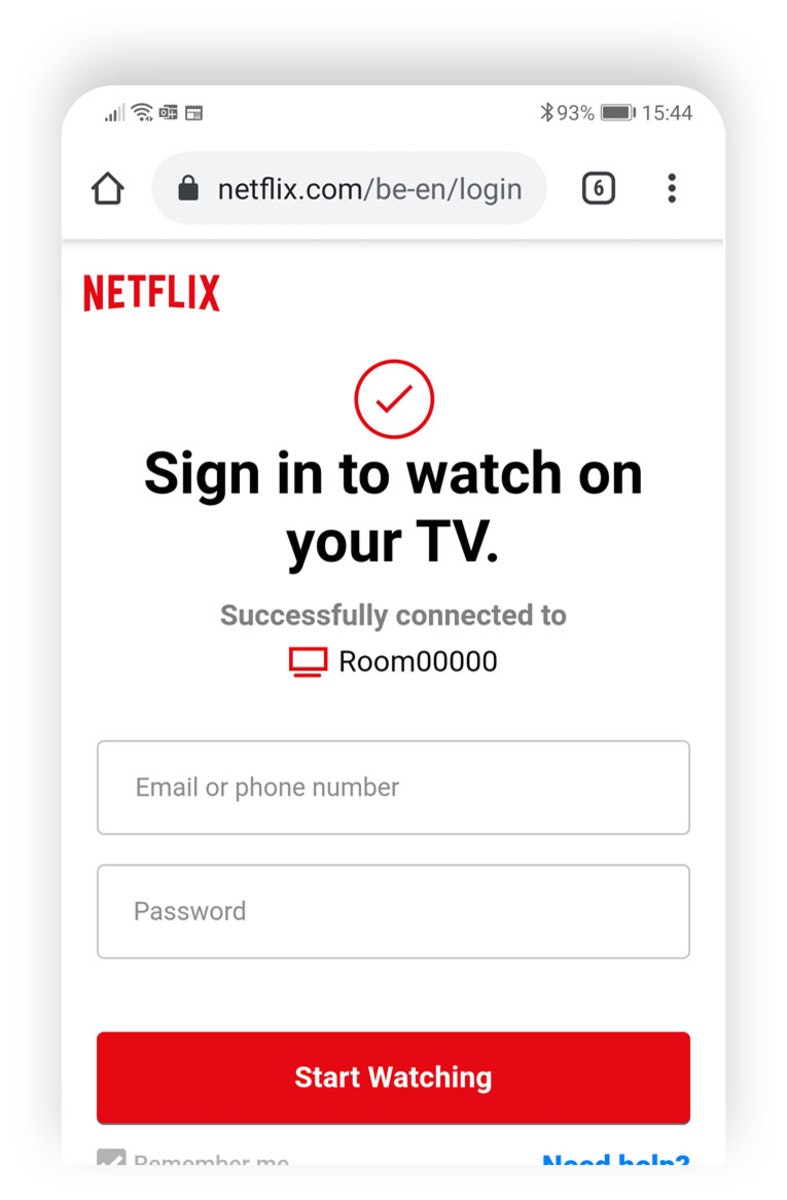
4. Sign in from a mobile device
This step is only needed to be done once on a mobile device.
Guests will need to enter their Netflix username and password to sign in to Netflix on their laptop or mobile phone browser. The laptop or mobile phone browser can remember the sign-in details, so this step won't be needed again afterwards unless a guest chooses to sign-out.
Benefits of the solutions
In-room entertainment is a major-factor in the overall guest experience. 75% of guests use in-room entertainment, and 28% have said that it's 'very or extremely impoortant' according to the 2020 Hotel Tech-report.
The PPDS solution encourages guest loyalty for hotels, and helps generate better business results with the Philips MediaSuite.

Onboarding process for the hotelier
Start the PMS integration on pms.cmnd.pro
1. Purchase
Select the hotel's PMS system.
Choose an integration partner from the pre-approved selection.
Complete the online form.
Our sales team will then guide you through the sales process.
2. Integration
Go to pms.cmnd.pro, select your integration partner, then select ‘I already have a key’.
Use the Location Activation Code (see invoice) in the form to request an integration.
Your integration request will be sent directly to the integration partner who will contact you within one working day to arrange your PMS integration.

